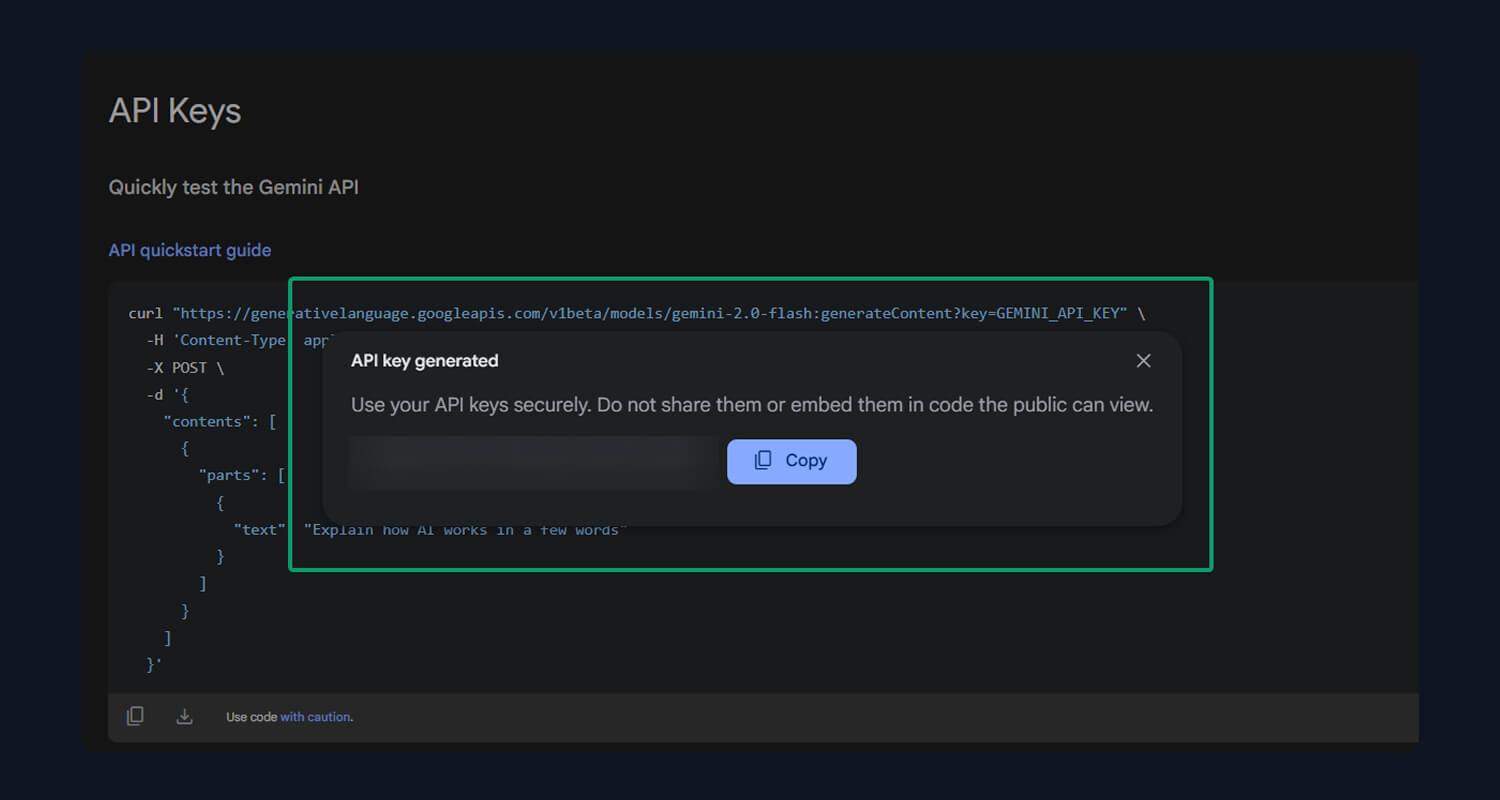Free AI Keyword Clustering Tool
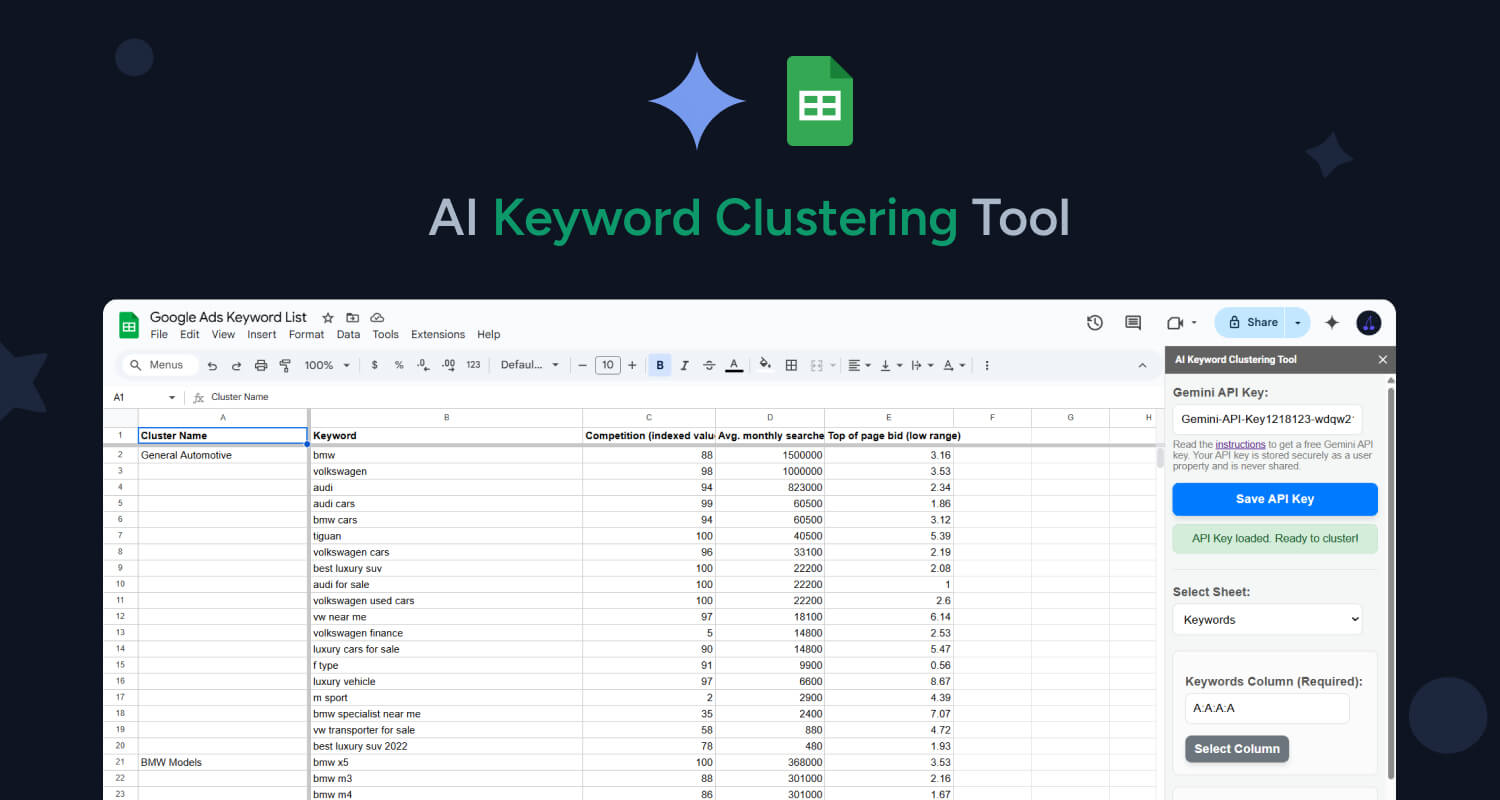
Our free Keyword Clustering Tool helps you group large volumes of keywords using Gemini AI. It's an intuitive, simple tool that works right within your Google Sheets and is officially listed in the Google Workspace Marketplace. In this article, we'll dive into the main functions of the Keyword Clustering Tool and show you how to get a Gemini API key.
What Data Does the Keyword Clustering Tool Work With?
Our Keyword Clustering Tool works with any type of data in Google Sheets. You can export keyword phrases from Google Ads (Keyword Planner), popular SEO services (like Ahrefs, Semrush, and others), or use a manually created spreadsheet.
How to Launch the Tool
To get started, head over to the tool's official page in the Google Workspace Marketplace and click "Install." Make sure you're logged in with your Google account.
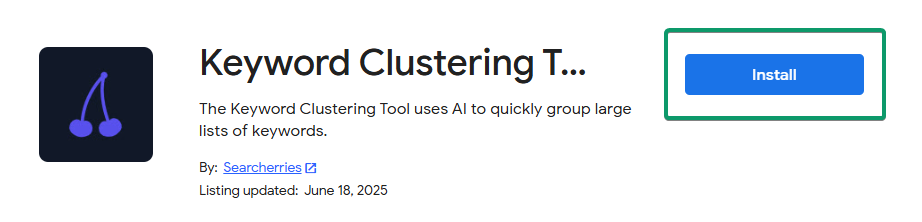
Now, go to your spreadsheet, click on Extensions in the menu, and select Keyword Clustering Tool.
A sidebar will appear on the right for settings: enter your Gemini API key (we'll explain how to get one for free below), select the spreadsheet tab you want to work with (the first tab is selected by default), and choose the column containing your list of keywords for clustering.
You can also select columns with data like Keyword Difficulty or Competition, Volume or monthly searches, and CPC (average cost-per-click in Google Ads), if your spreadsheet includes those columns.
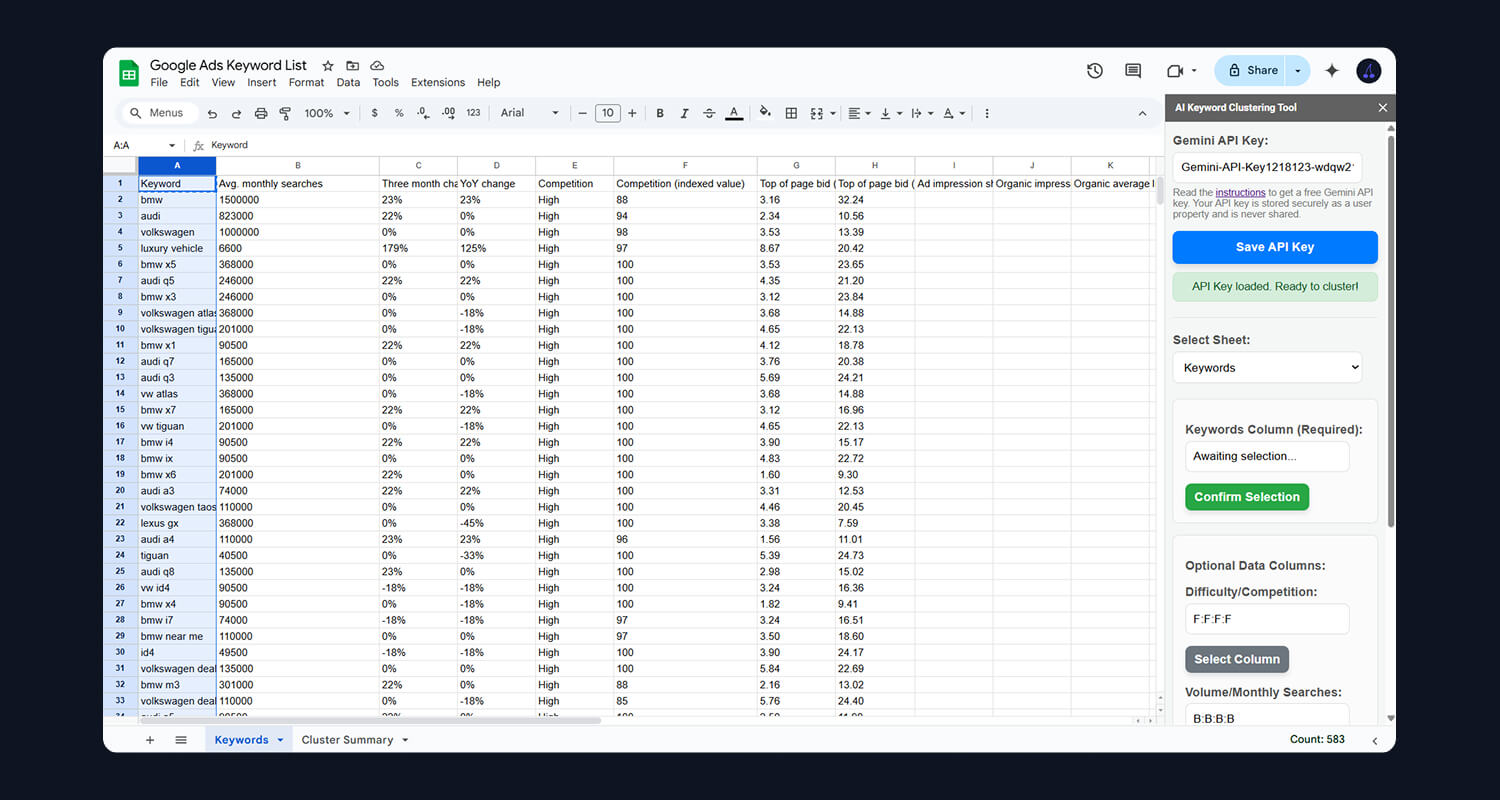
After that, simply click the "Cluster Keywords" button and wait for your keywords to finish processing.
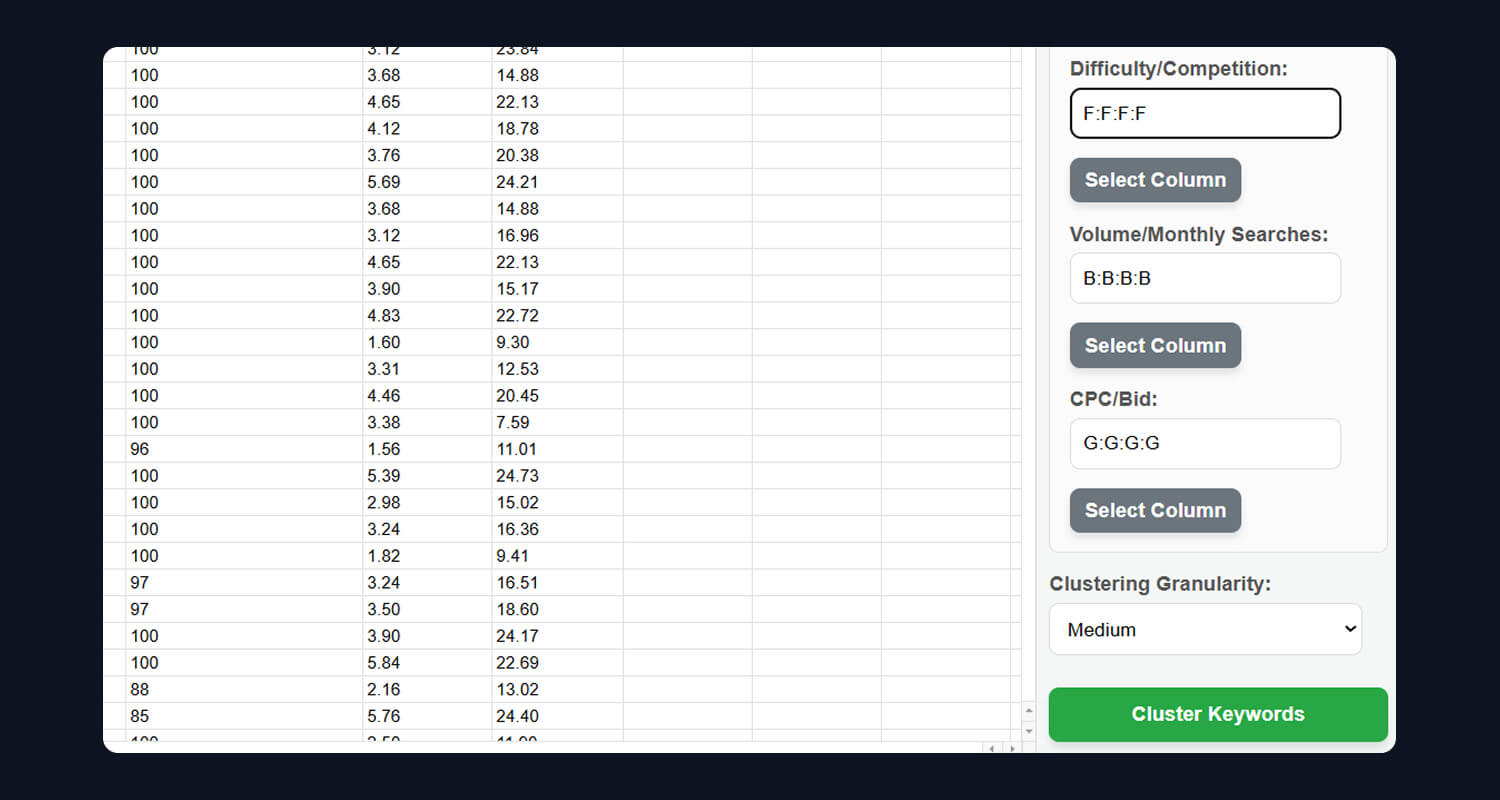
A new tab named "Cluster Summary" will then be generated. These are your grouped keywords. Keywords within each cluster are sorted by impression volume, if that column was selected in the previous step.
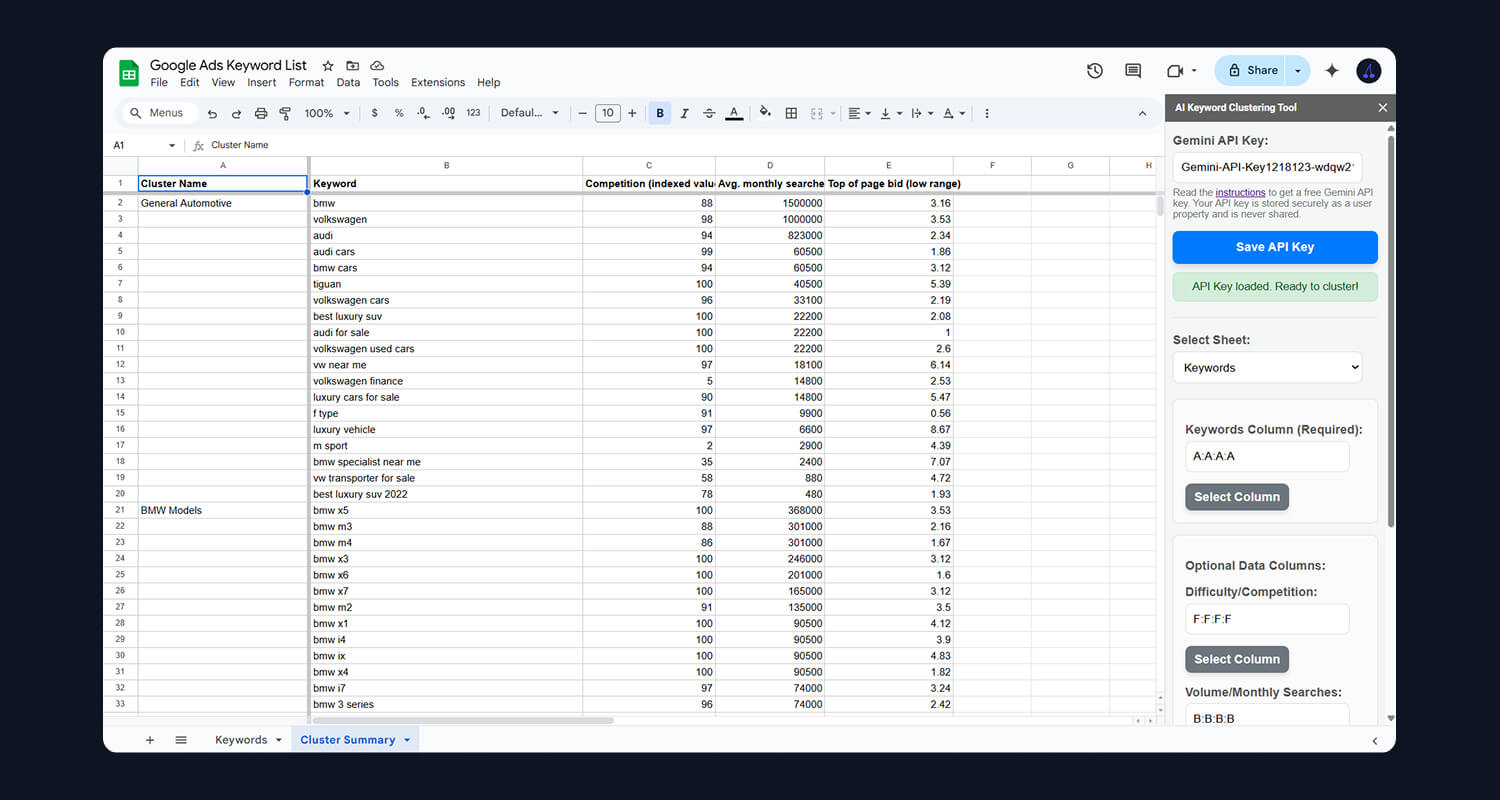
How to Get a Free Gemini API Key
A valid Gemini API key is required for the Keyword Clustering Tool to work. To get one for free, go to the Google AI Studio page (https://aistudio.google.com/apikey) and click the "Get API Key" button. Then, accept the necessary Google agreements and click the "Create API Key" button:
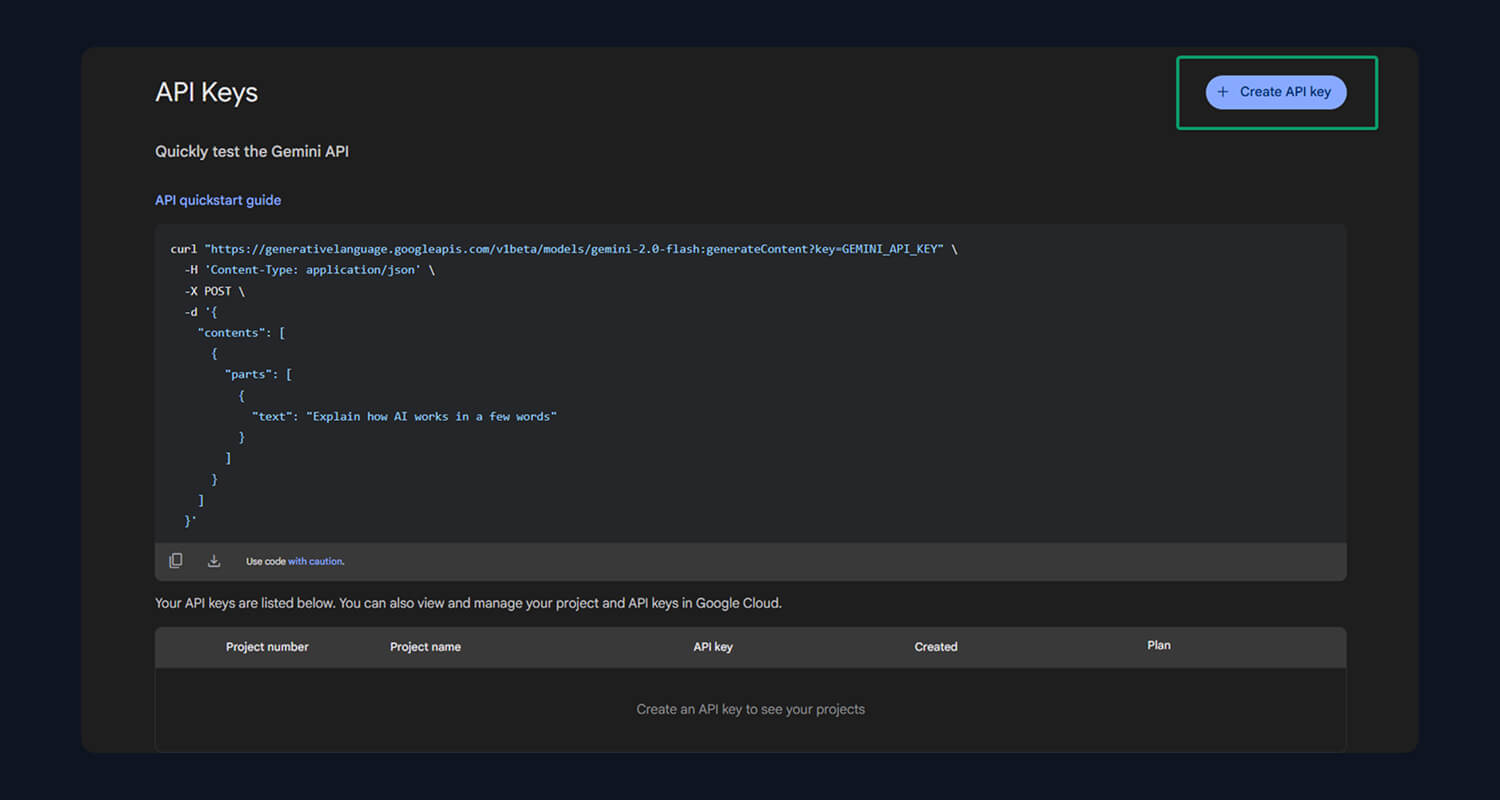
Choose an existing project in Google Cloud or create a new one:

Done! You now have your Gemini API key. All that's left is to copy it and paste it into the Keyword Clustering Tool.